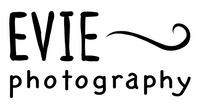11 Tips for Taking Cell Phone Photos of Your Dog
Getting good photos of your pet with your cell phone can be challenging. I’ve put together some tips to help you get picture perfect shots of your best friends.
Be patient. Being patient will go far when photographing your pet. If you stress out or start demanding too much from you pet they will stress out too and not cooperate. Make sure your pet has exercised so they are not too energetic when you want to take their photo.
Make it fun for your pet. Remember, they don’t know what you are doing or why, they just know you want something from them. So, make it fun and challenging for your pet and reward them often for sitting, lying down, or looking at you. Praise and treat often.
Find good lighting. This means use a location that has a lot of natural light, but not in direct sun (unless taking action shots of your dog catching a ball for example). This could be in the backyard in a shady area or in your home near a window. Have the light source behind you or to your side, to also create a catch light in their eyes – this really makes their stand out. And, turn off your flash!
Use treats and toys. Using treats and toys can be a great way to get your pet to look directly at the camera and give you an adorable head tilt. Once you have your dog in position, squeak a toy, or show them a treat and most of the time they will look right at you and give you a great expression. Saying certain words or phrases can create a great reaction too such as “where’s the squirrel?” Remember to treat often and use high value treats – something super yummy.
Get down on their level. Shooting from their level gives a more personal and intimate perspective. It’s okay to shoot from above for a more whimsical image, but for most of your images, shoot on their level.
Focus on the eyes. Focusing on their eyes creates connection and draws the viewer in. Use single point autofocus (or focus manually by tapping on the focus box on our phone, with the box over their eyes).
Use the Sports Mode or Fast Motion Mode. Pets often don’t sit still so if they are moving around, even a little bit, your images may come out blurry. So set the Sports or Fast Motion Mode for a faster shutter speed that will freeze motion.
Use simple backgrounds. Backgrounds full of clutter are distracting and take away from the subject. Also keeping your subject at a distance from background objects can help. So find a clean, clear area to use as your background such as a backyard fence, trees, or bushes. If inside, put distance between your pet and the wall or furniture. This distance often softens the background, helping your subject to stand out.
Easy on the Zoom. If you zoom in, do it just a little. If you zoom in super close, you will lose of image detail and your image will look a little blurry or gooey.
Experiment! Shoot a lot of different angles and compositions. Try black and white on some of your images to see what you like best. Figure out what your cell phone camera setting can do. You can even practice different settings while your pet is sleeping to make it easy on yourself.
Print your photos. Did you get some great shots? Print them and display them so you can enjoy them! Two of my favorite places to print are www.artifactuprising.com and www.bayphoto.com. These two print labs have totally different paper styles so check them out and see what you like best.
More cell phone photos here: