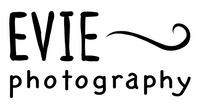Tips - Taking Better Cell Phone Photos of Your Pets
Tips For Taking Great Photos Of Your Pet With Your Phone
How many of us have taken a photo of our pet with our cell phones only to get what appears to be an out-of-focus bundle of fur?
Fortunately, there are ways to help you capture not only the attention of your pet but also their personality using your phone.
Set Up Your Camera
Taking a good photo of your pet on your phone starts with the settings on your camera. Smart phone technology has greatly advanced in recent years making it easier for you to get great photos of your pets.
For example, using Portrait Mode ensures the subject is in focus while the background is gently blurred by applying a shallow depth of field. This helps make your pet stand out from the background and brings all the attention to them. If you don’t like this mode, that’s okay! Use the mode you like, including no mode at all. (Note: Portrait Mode here refers to the setting on your camera, not to the orientation of your phone, distinct from Landscape.)
Photo on left taken in portrait mode to blur the background, compared to photo on right NOT taken in portrait mode.
Burst Mode captures a series of photos in rapid succession in order to get a fast shutter speed. It will activate automatically when you hold down the shutter button. You can select your favorites from this series of photos. This can also be good for photographing a pet that is in motion in optimal light . This will depend on your specific phone camera’s abilities.
A split second is all it takes to capture the perfect shot. It’s also the length of time it takes for your pet to move, resulting in a blurred photo. Burst mode will increase your chances of getting those hard-to-capture moments by allowing you to shoot faster and more accurately.
Image Quality. Ensuring your camera is set to the highest image quality available is a must. For example, on an iPhone, you can choose from High Efficiency and Most Compatible in the Settings—the latter producing the highest quality images as it saves files in the JPEG format.
If you cannot find these settings on your phone, google it!
Also, don’t zoom in on your subject. The more you zoom in, the worse the image quality gets. You may not notice this until you print your photo or move it to a computer for a closer look. Instead of zooming, move yourself closer to your subject.
Tap to Set Focus and Exposure
Don’t forget to tap on the screen (on your pet’s face - eyes to be more precise) to focus your camera and meter for proper exposure. Most of the time, your smartphone is good at adjusting the focus and exposure for you.
But to avoid any room for error, it’s always best to tap on the screen to highlight the most important elements you want in focus in your shot.
Avoid using flash. Flash will create harsh lighting and “red eye or pet eye”, both of which are unflattering.
Find the Best Light
Natural light is generally the most flattering light and much easier on your subject, subtly highlighting their different features. Where to find natural light indoors? By a window or an open door. Place your pet near a window and see how the light falls on them. Take the photo from beside the window so the light falls on the front or side of your pet (not with the window behind your pet).
Nice window light. The window is behind me, slightly to my right to avoid my shadow getting on my subject.
Of course natural light is anywhere outdoors, but beware of harsh overhead sunlight. This will result in harsh lighting and if your pet is looking in the direction of the sun, they will squint, just like we do. Putting the sun behind your pet will darken out the details of their face. Look for shade, or open shade without highlights in the background of your image. Late in the day or early evening or early morning are the best times of day for the best light.
Left: Sun behind subject. Middle: Harsh overhead sunlight. Right: Late day, sun low in the sky, or overcast light.
Backgrounds
Take your pet’s photo with an attractive background such as nature, wood fencing, shrubs, the sofa, etc. Avoid clutter in the background or cars, trash cans, etc. Pay attention to what’s in your background for a more pleasing photo.
Get down low, on their level for a more engaging photo.
Get Down on Their Level
For truly engaging photos that create connection, get down to your pet’s level to see the world from their perspective. Kneel, crouch or lie down so your camera is at eye level or below.
Being eye to eye with your subject drives a deeper connection between the subject and viewer, enhances the beauty of their eyes and shows the window into their soul.
Getting Your Pet’s Attention and Perhaps Even a Head Tilt
Don’t Force Your Pet to Cooperate – Be Patient! Pets sometimes don’t cooperate as they don’t understand what you are even doing. Instead, learn what type of things your pet responds to such as treats, toys, a ball of yarn, a squeaky toy or certain phrases like “where’s the squirrel?” Cats often like sounds such as scratching on a piece of sand paper, crinkling a treat bag or wiggling a pencil under a blanket. If your pet responds to something, hold that something right next to your camera so they look at it, thus looking at your camera.
Treat often! Treating your pet often with a high value treat will make it more fun for them and keep them engaged longer.
Don’t worry if you can’t get them to look at the camera. Some pets are camera shy. You can still get an amazing, heartfelt photo of your pet without direct eye contact such as a cat playing with a string, or a dog catching a ball or sleeping in a silly position.
Capture Their Personality
No one knows your pet better than you. What is it about your pet that makes them unique? Pet portraits are a way to commemorate those adorable details and behaviors.
Does your pet like drinking water from the faucet? Does your pet have a cute lip curl or love wading in the stream? Perhaps they hoard all the tennis balls in their bed. Your photos will have more meaning if you capture the little details that make your pet undeniably them.
These are two different cats with two different personalities!
Final Thoughts on Pet Portraits
Don’t be afraid to experiment with different perspectives, lighting, and settings when capturing pet portraits on your phone. Have fun with it and practice. Patience is key. If your pet isn’t feeling it on any particular day, save it for another day. It’s worth the wait as the key to a fantastic pet portrait is a happy pet!